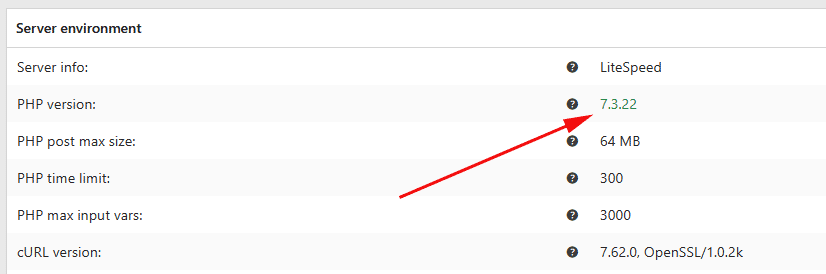Check PHP version
To determine which version of PHP is running on your site:
- Go to Classic Commerce > Status on your dashboard. This will run the Status report.
- Scroll down to Server environment.
- Find PHP version.
If the PHP version on your site does not meet the required minimum you should strongly consider updating your PHP.
Update PHP
PHP is the coding language that Classic Commerce runs on and is set on a server level by your hosting company. You can typically control this within your hosting panel.
The latest version of PHP has been developed to be more efficient than former versions of PHP, so updating can make your Classic Commerce store run faster.
PHP is the world’s most popular web programming language and is a target for hackers. Running the latest version of PHP ensures that loopholes in older versions cannot be exploited because the team is consistently making improvements.
How to update PHP
- Make a backup before performing an update in case anything unexpected happens.
- Follow instructions at Update PHP from the wordpress.org website. It gives details and a template you can copy/paste in requesting help from your hosting provider to upgrade your version of PHP.