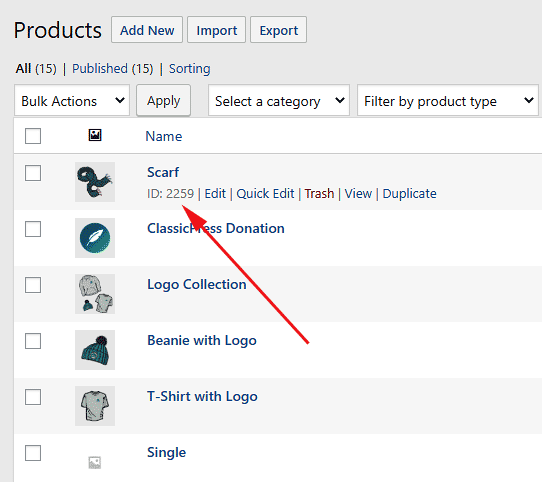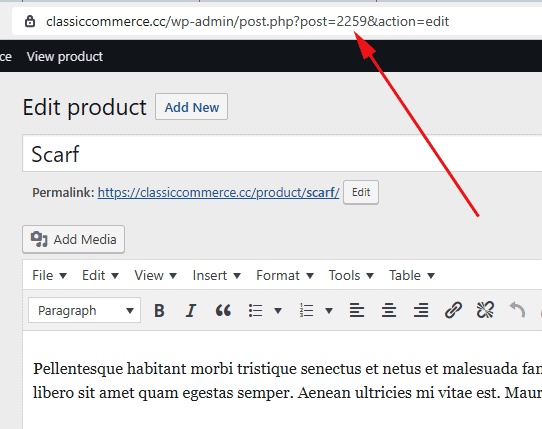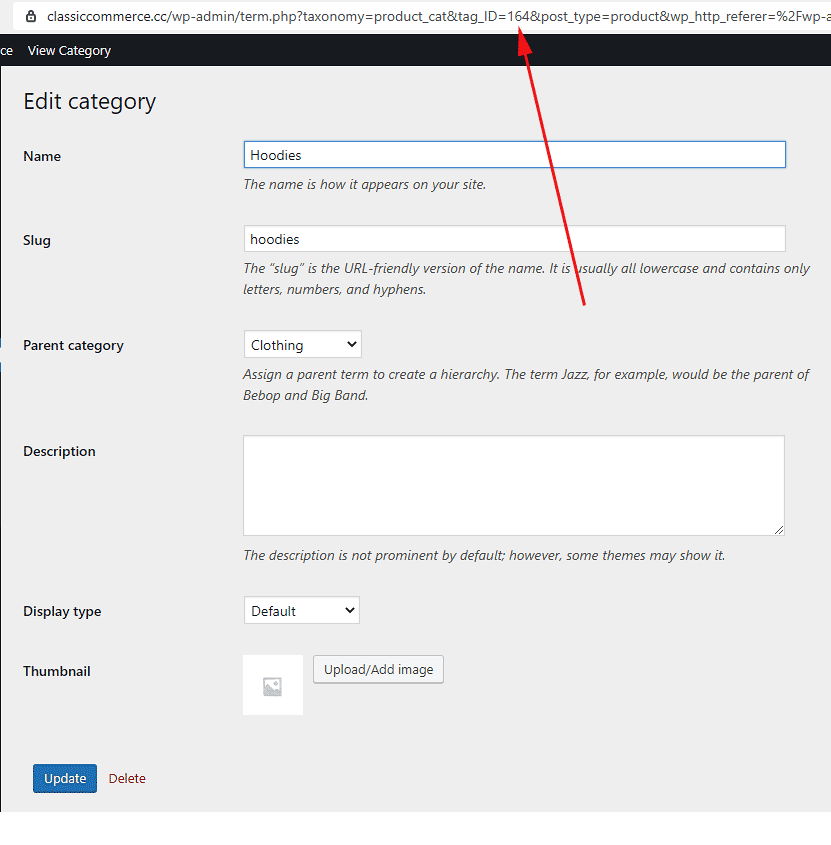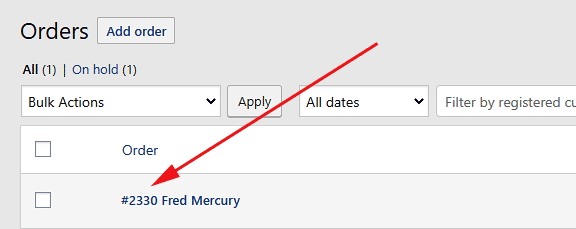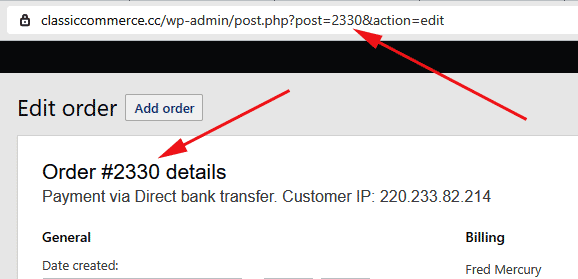Some Classic Commerce Shortcodes or Snippets may require a product, category or order ID to be able to define a particular item or grouping.
Product ID
To find a product ID, go to the Products > All Products window and hover over the product name. The ID will be shown at the start of the line that appears.
You can also see it in the URL when you have opened the product for editing.
Category ID
To find the product category ID:
- Go to Products > Categories.
- Click on the category name or select Edit.
- Look at the page URL. For example: Section
tag_ID=164where 164 is the ID of the category.
Order ID
Order ID are shown in front of the name in the Orders window.
You can also see them in the URL and on the main page when you open an order.