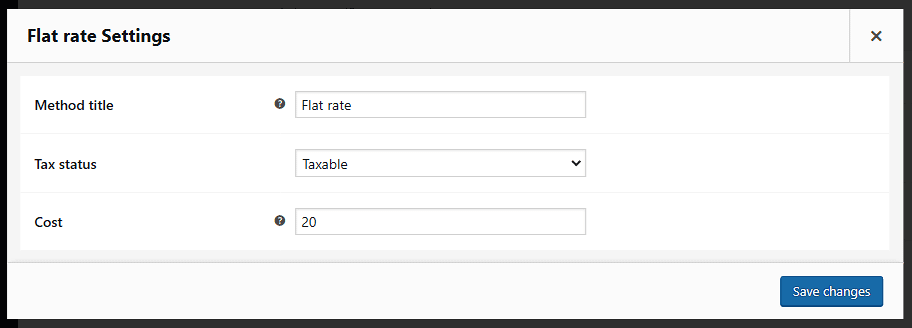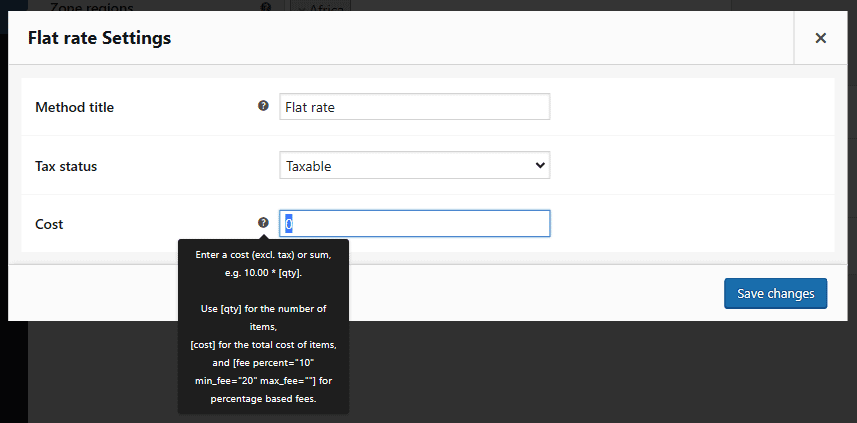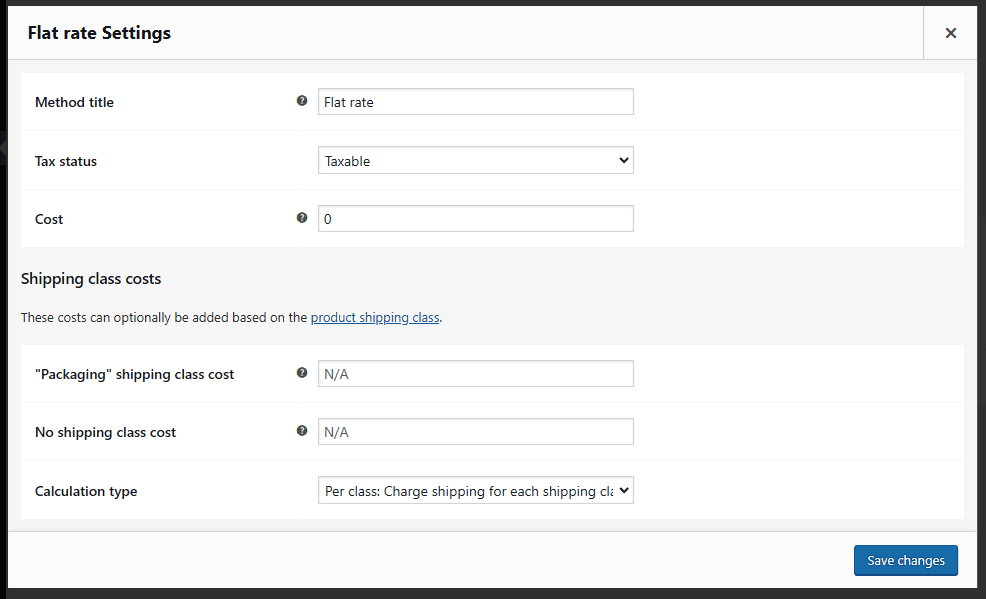Flat Rate Shipping is a shipping method that can be added to Shipping Zones. Flat Rate Shipping is a free shipping method in Classic Commerce that allows you define a standard rate per item, per shipping class or per order. Flat Rate Shipping works with Product Shipping Classes, adding more power and flexibility.
To use this method it must be added to a Shipping Zone.
1. Go to: Classic Commerce > Settings > Shipping.
2. Hover over the Shipping Zone location that Flat Rate should be added to and select Edit. This will open up a new page where the Flat Rate settings will be set.
3. In the Shipping Methods box, select Add Shipping Method.
4. Select Flat Rate from the dropdown.
6. Select Add shipping method.
7. Select Edit for each row that you wish to define. Each Shipping Zone can have different (and multiple) Flat Rates if you wish.
6. Enter a Title that displays to customers in checkout.
7. Select Tax Status – Define whether or not tax is applied to the shipping amount.
8. Enter Cost – This is applied to the entire cart. Add additional costs per item to this field. See Advanced Costs below. This can be left blank to disable Flat Rate except where costs are added for Shipping Classes. Note that what you enter here may factor into the overall cost in the Shipping Classes section (see below), unless you leave it blank.
9. Save changes.
Advanced cost options
The Cost field allows you to charge a flat rate per item, a percentage based cost or a minimum fee.
Available placeholders:
- [qty] – Number of products in the cart
- [fee] – An additional fee. This fee has two optional arguments.
- percent – A percentage based on total order cost.
- min_fee – A minimum amount. Useful when using percentages.
- max_fee – A maximum amount. Useful when using percentages.
Examples
10 + ( 2 * [qty] )– A base shipping cost of $10 plus $2 for each item in the cart.20 + [fee percent="10" min_fee="4"]– A base shipping cost of $20 plus 10% of the order total, which is at least $4.
Shipping Class Fields
If you have shipping classes, the interface adds a few more fields:
There is one cost field for each shipping class.
- No Shipping Class Cost – Useful if you use the Per Class option below. Otherwise, use the Cost field.
- Calculation Type – Two options:
- Per Order – Picks the most expensive option based on shipping costs in the cart.
- Per Class – Charges shipping for each shipping class.