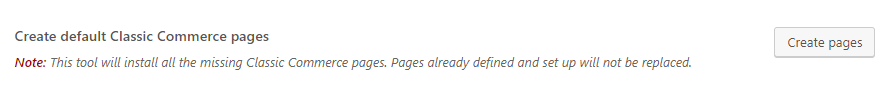The Setup Wizard takes you through all the necessary first steps to set up your store and get it ready to start selling. It creates the required Classic Commerce pages for you automatically.
In the first step you are asked to enter your address, currency and whether you are selling physical products, digital products, or both.
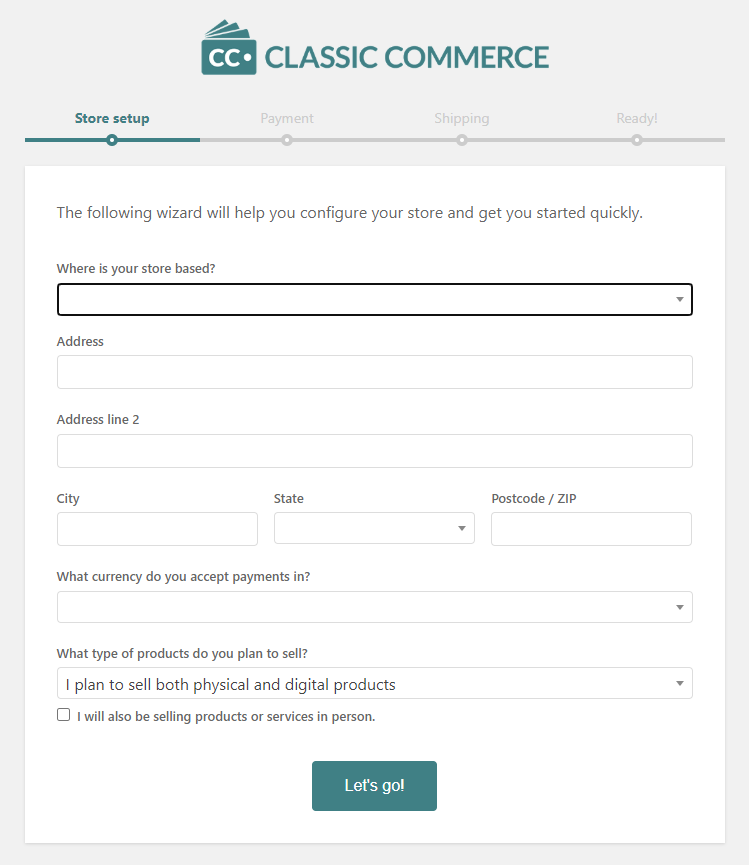
The second step allows you to select some simple payment options. A basic PayPal option is included with Classic Commerce and this can be enabled and configured from the Payments tab under Settings. Additional payment methods can be installed later.
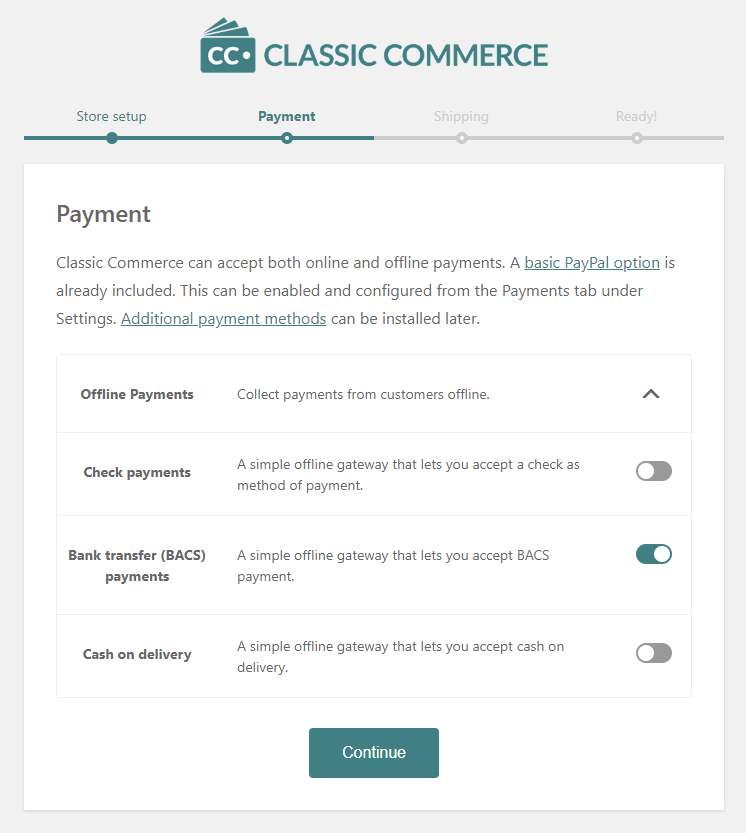
For shipping you are asked to select the units for weight and dimensions.
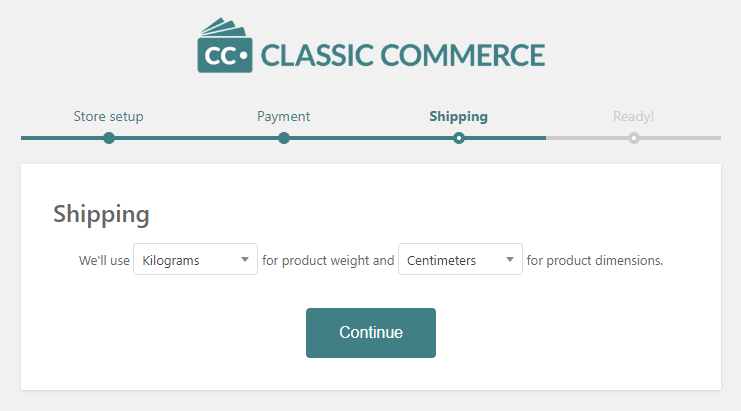
That’s it for the basics! You can now start by creating a product, or import products if you already have an existing store. There are a lot more detailed setup options that can be configured though, so have a look at the documentation pages at Installation and Setup.
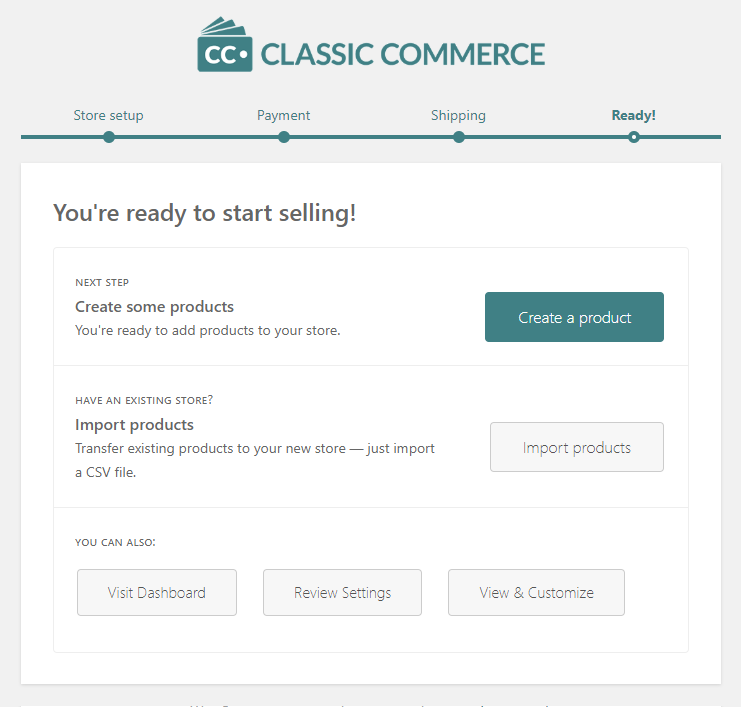
Run the Setup Wizard again
If you want to run the setup wizard again, you can do it through the Help panel that’s available in some Classic Commerce pages.
- Go to any of the Classic Commerce pages in the admin area.
- Select “Help” at the top right corner.
- Choose the “Setup Wizard” tab.
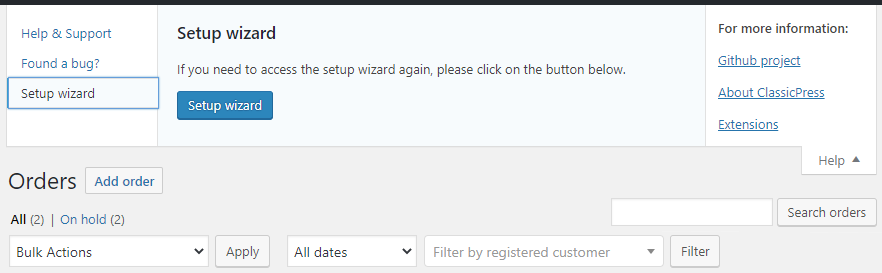
Install pages again
If you skipped the Setup Wizard or want to install missing Classic Commerce pages, go to Classic Commerce > Status > Tools and use the page installer tool.