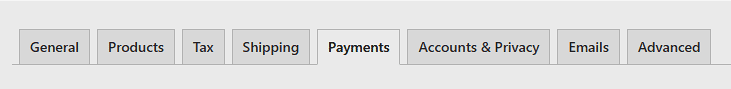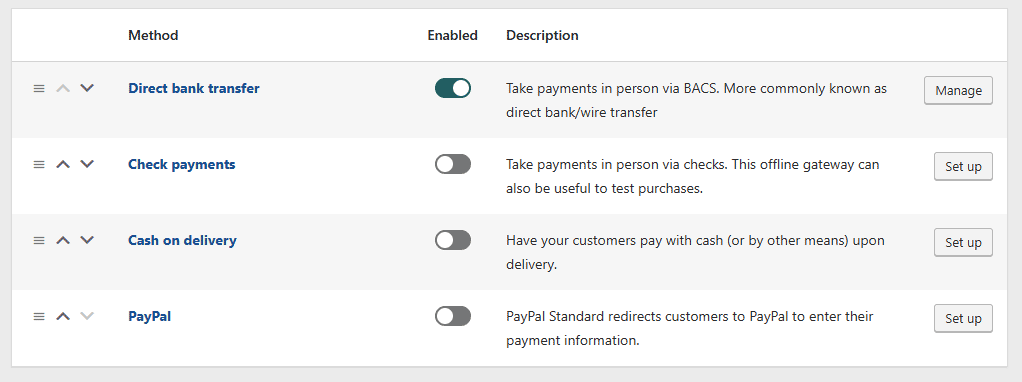Go to Classic Commerce > Settings > Payments to control which payment gateways are enabled.
Installed gateways are listed and can be dragged and dropped to control the order in which they display to customers on the checkout.
Clicking the name of the payment gateway will take you directly to a screen to set up or adjust your settings. Another way to configure settings is to select Set Up or Manage. You can also use the Enabled toggle to turn a gateway on or off.
Classic Commerce comes with four payment methods as standard. More can be added with plugins.
If you try to enable a payment method that needs extra configuration, it will redirect you to the payment methods setup screen.