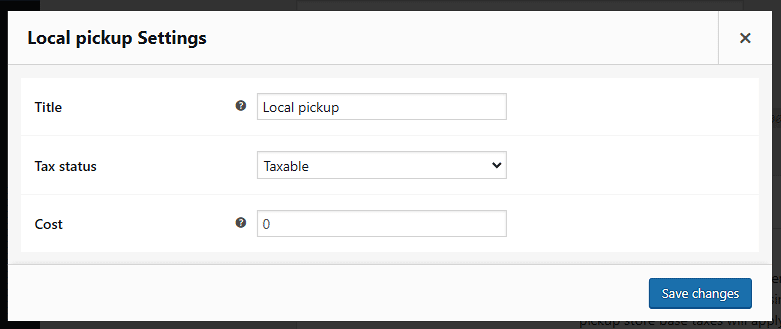Local Pickup is a shipping method that can be added to Shipping Zones. It is a method that allows the customer to pick up the order themselves.
To use this method it must be added to a Shipping Zone.
1. Go to Classic Commerce > Settings > Shipping.
2. Select a Shipping Zone, and click the + icon to Add Shipping Method. A modal window will display.
3. Select Local Pickup from the dropdown.
4. Click Add shipping method.
5. Click Local Pickup in the row you wish to define. This takes you to a different screen.
6. Enter a Title that displays to customers in checkout. You can use any text that suits your arrangements (eg Local delivery).
7. Select Tax Status – Define whether or not tax is applied to the shipping amount.
8. Enter Cost – Cost for the option, is applied to entire cart.
9. Save changes.
Customers residing in the zone with this shipping option are able to select this in the cart and during checkout.