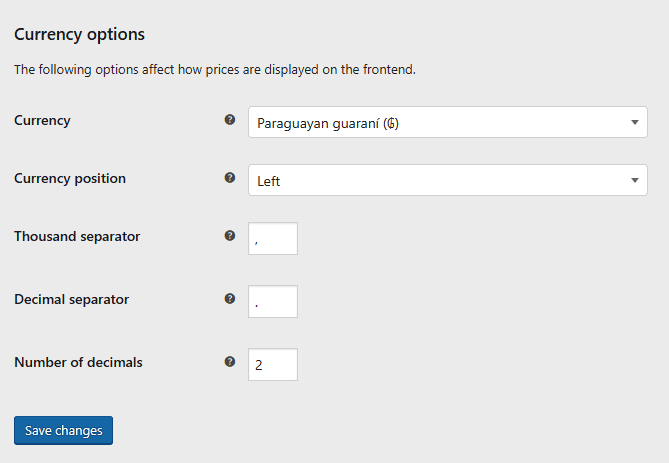Selecting your base currency is one of the first steps when setting up Classic Commerce.
Currency Settings
To change your shop currency settings go to: Classic Commerce > Settings > General > Currency Options and select your desired currency from the currency drop down.
- Currency – Choose the currency the store will be priced in.
- Currency Position – Choose whether the currency symbol is placed to the left or right of the price.
- Thousand Separator – Choose the character to use for the thousand separator.
- Decimal Separator – Choose the character to use for the decimal separator.
- Number of Decimals – Choose the number of digits to appear after the decimal separator.
Custom Currency
If your currency is not listed in the dropdown, you can use our code snippet to add your own custom currency.
Multiple Currencies
Classic Commerce only allows for one base currency at a time. There are a few extensions that allow you to offer multiple currencies. You will need to research these and select the best solution for your shop.